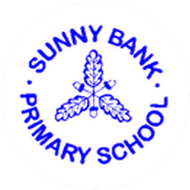Online Safety
The growing use of technology and the access we all now have to the internet has certainly been of benefit, but has also created some potential dangers. With the use of tablet computers, mobile phones and the increased access to social media it is important that schools prepare the children they teach for the potential dangers posed by the use of these technologies.
A fundamental part of our school Curriculum is ensuring that the pupils of Sunny Bank Primary are safe. Through our approach we aim to teach pupils how to use the internet safely and securely, so they are able to make informed choices online. We believe that the pupils of Sunny Bank benefit from having experience of, and access to, a range of technologies in order to broaden their understanding. Online Safety is not only embedded into our computing curriculum, but also forms an integral part of our teaching and learning in other areas of the curriculum too.
Online safety is taught in all year groups in order to ensure that our pupils leave us in Year Six equipped to make informed choices that will help keep them safe. We strive to regularly review our polices and teaching to ensure that new and emerging technologies are incorporated into our curriculum.
To see our latest Policies, please see our Statutory Policies page.
CEOP
Links for children
There are lots of great things to do on the Internet from playing games, looking for something for school, listening to music, watching video clips or just looking for cool stuff. But you also need to know how to stay safe online and what to do if you come across something you don’t like.
Think U Know for 5 to 7 year olds – 5, 6 or 7? This website has been set up just for you, to help you go on the internet in a safe way and know who to talk to if you are worried.
Think U Know for 8 to 10 year olds Shows you what’s good on the Internet. Have a look at what’s not and shows you ways you can get yourself out of bad situations.
Child Net Gives advice on how to stay safe on the Internet, whatever you are doing including searching for information, playing games, listening to music and entering competitions.
BBC Own It Advice on Internet Safety.
Links for parents and carers
Using the internet can make learning fun, fast and easy. Whether researching a school project, chatting with friends or playing a game, you can help your child surf safely and feel confident about learning online. The following sites offer help to keeping you and your child safe online:
BBC Webwise online safety course This site gives advice on not only keeping your child safe, but also gives tips on what adults should be doing for themselves too.
Think U Know – Parents and Carers Produced by the Child Exploitation and Online Protection Centre (CEOP). Their site offers really good advice on keeping your child safe online.
UK Council for Child Internet Safety Offers advice on Cyberbullying, Social Networking, downloading files and online gaming as well as general advice on keeping your child safe online.
| Name | |
|---|---|
| Digital Security Guide.pdf | Download |
| Fake News.pdf | Download |
| Online Ages.pdf | Download |
| Online Safety Tips for Children.pdf | Download |
| Privacy on the internet.pdf | Download |
| Risks of Social Media.pdf | Download |
| Roblox.pdf | Download |
| Safe and Healthy Online Habits.pdf | Download |
| Snapchat.pdf | Download |
| Tik Tok.pdf | Download |
Other useful links
Get Safe online: getsafeonline.org
“Digital Parenting”, which has excellent advice and guidance for parents around online safety https://www.vodafone.co.uk/newscentre/smart-living/digital-parenting/